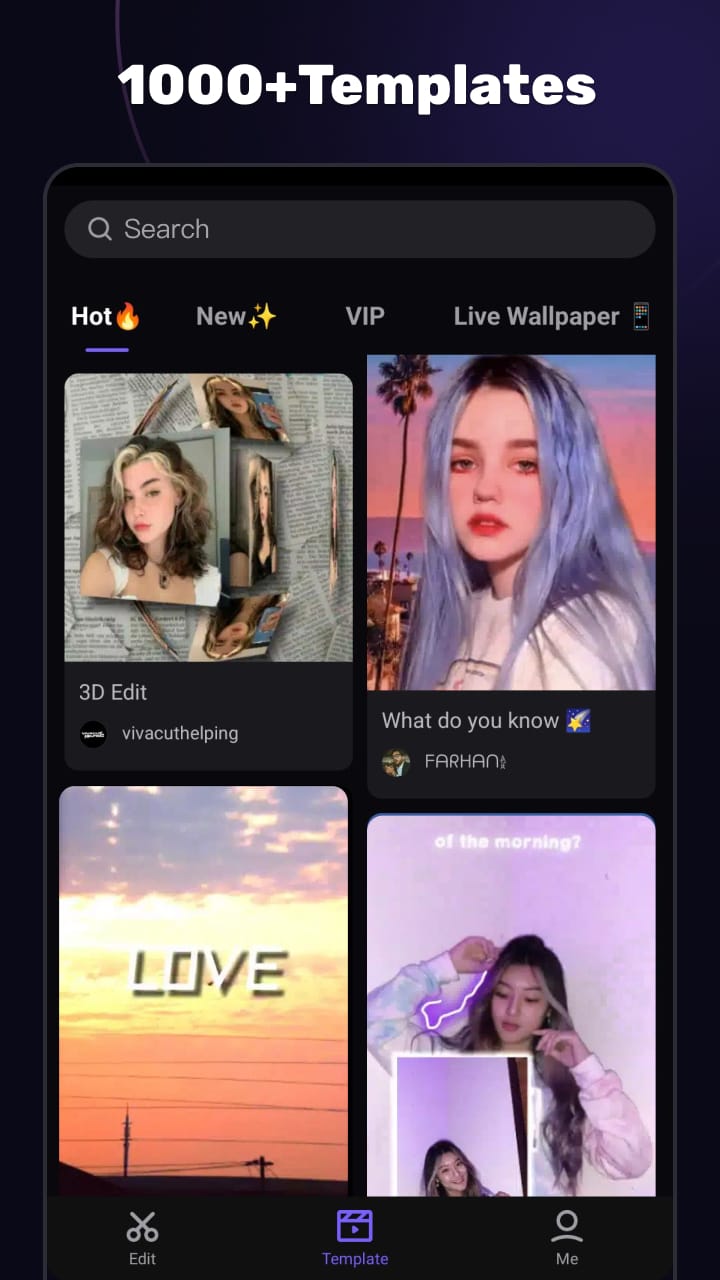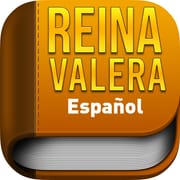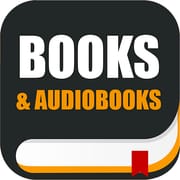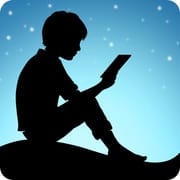Introduction
AI Video Editor is a powerful video editing app offering professional tools to cut, trim, and merge videos with ease. It supports adding text, subtitles, music, and filters, providing a Hollywood-level editing experience. Users can adjust video length, crop to different aspect ratios, and combine multiple clips or photos seamlessly. The app also includes features like rotating, flipping, and zooming images, plus customizable borders and backgrounds. With AI Video Editor, creating polished videos—whether for family memories or creative projects—becomes simple and fast, making it ideal for both beginners and experienced editors.
Features
AI Video Editor offers professional-grade video cutting, trimming, and splicing tools that let you craft seamless edits quickly. It supports adding text, subtitles, music, and stylish filters to enhance your videos creatively. The app allows flexible aspect ratio adjustments like 1:1, 9:16, and 16:9, perfect for various social media platforms. You can also edit photos with options to rotate, flip, zoom, and arrange multiple images into dynamic video slides. Additionally, the app includes customizable borders, background colors, shading, and a picture-in-picture (PIP) feature for layered effects.
Playing Tips
To maximize AI Video Editor’s potential, use frame-by-frame trimming for precise cuts and smooth transitions. Experiment with different aspect ratios to tailor videos for Instagram, TikTok, or YouTube. Combine multiple clips and photos to create engaging storytelling slideshows. Take advantage of the PIP function to overlay images or videos for professional-looking edits.
Conclusion
AI Video Editor delivers a powerful and versatile platform to create polished videos effortlessly. With its rich editing tools and creative options, it’s perfect for both beginners and seasoned editors looking to produce standout content.