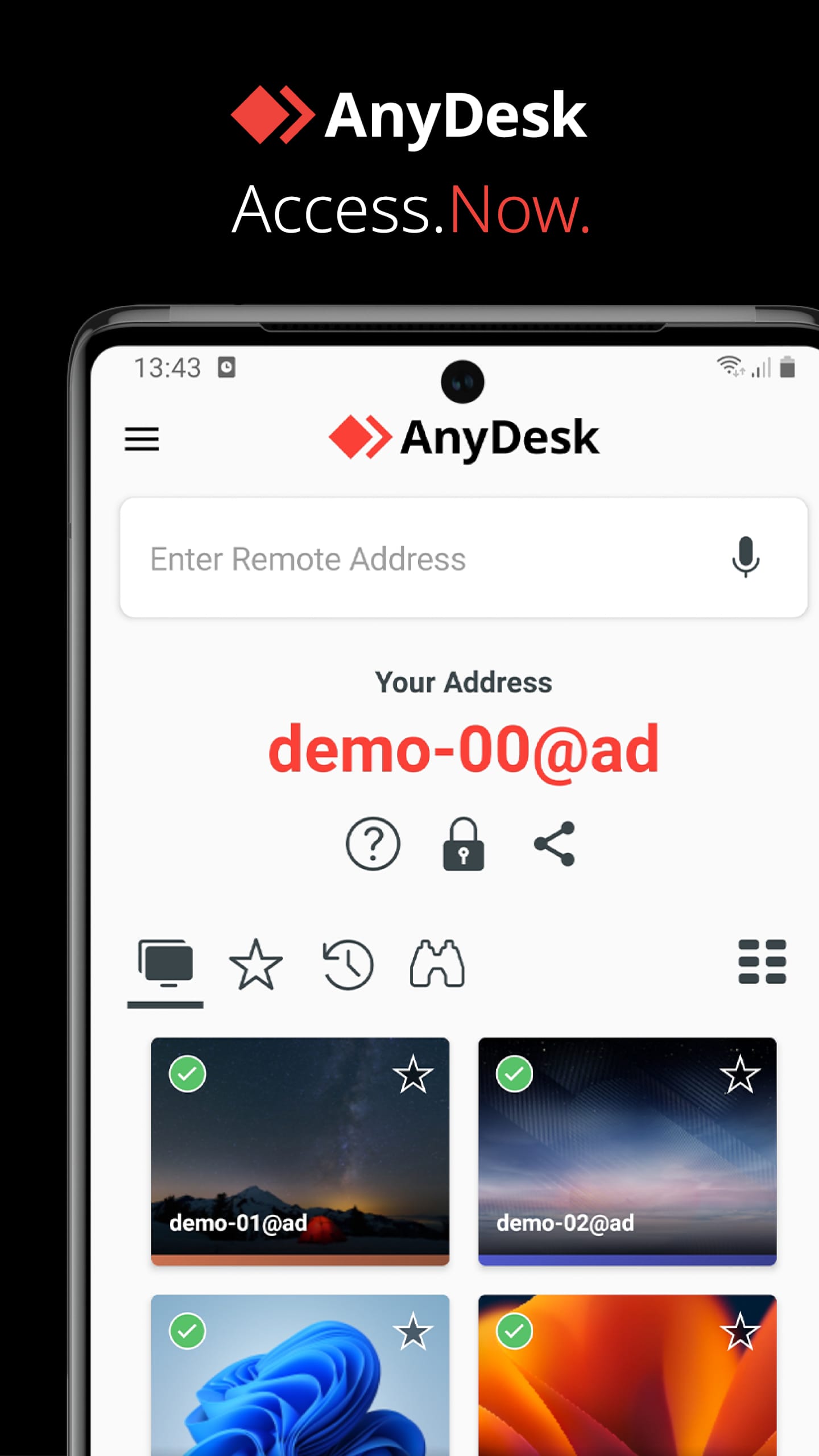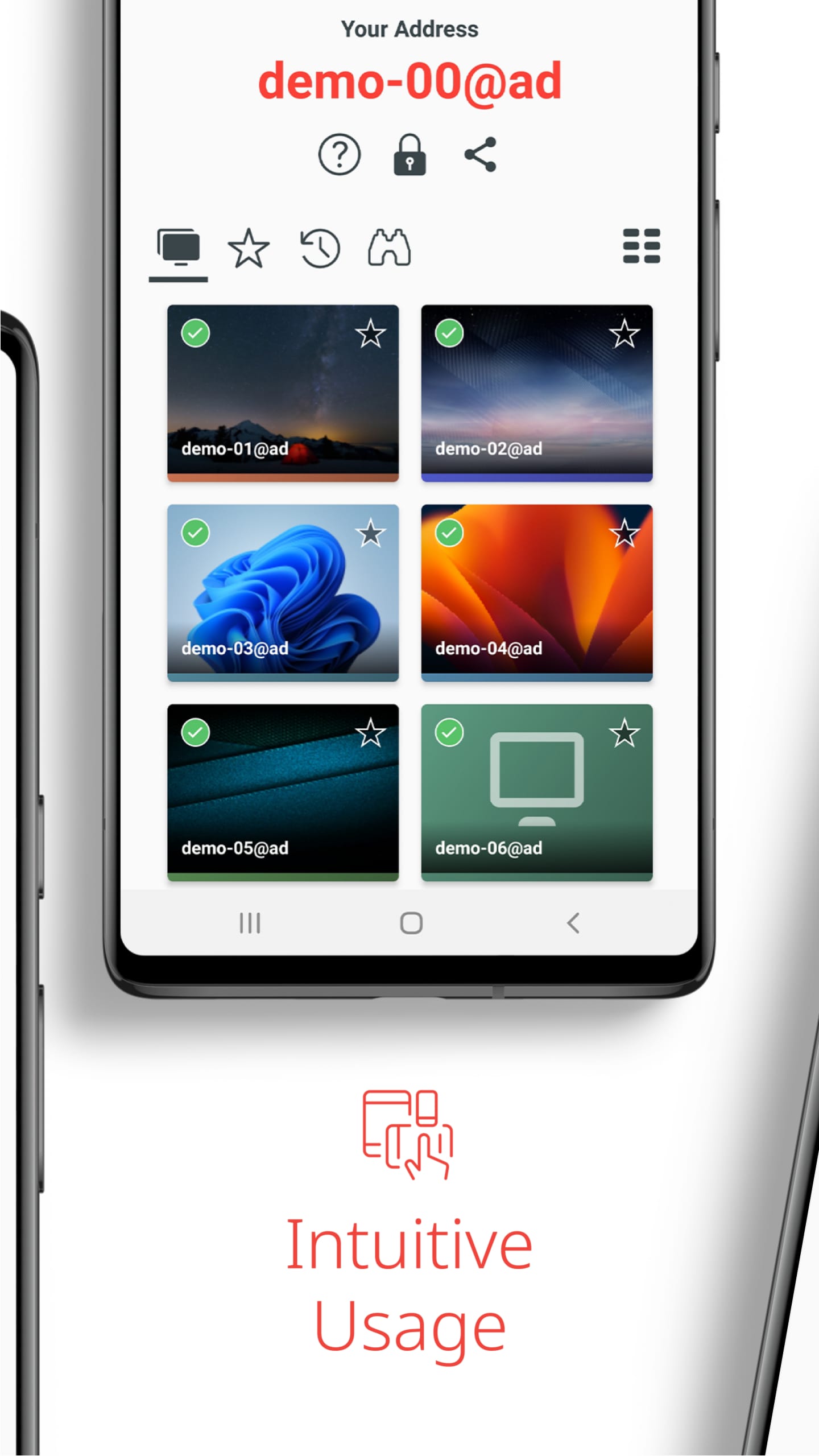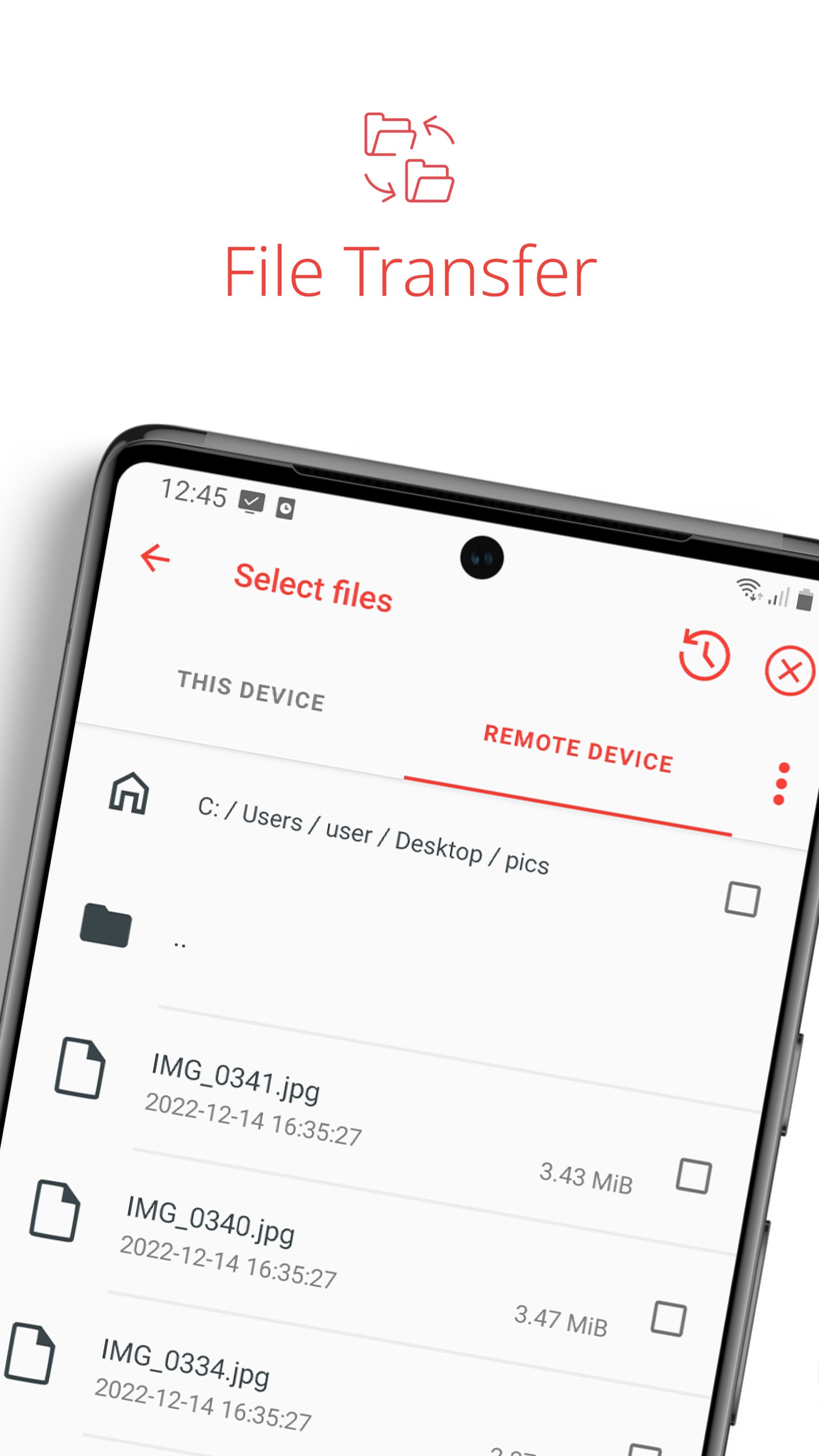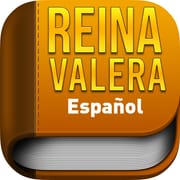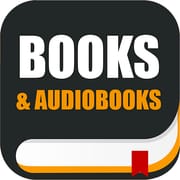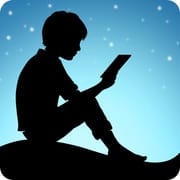Introduction
AnyDesk is a powerful and secure remote access tool that allows users to connect to devices from anywhere in the world. With features like file transfer, remote printing, and VPN connection, AnyDesk provides seamless support for IT professionals, remote workers, and students. Its ad-free experience for personal use and bank-level encryption ensures both privacy and performance. Whether you're troubleshooting, collaborating remotely, or accessing files, AnyDesk offers a reliable solution across all operating systems and devices.
Features of AnyDesk
Cross-Platform Compatibility:AnyDesk works across all devices and operating systems, ensuring seamless access to your remote systems, whether on Windows, macOS, Linux, iOS, or Android.
Secure File Transfer & Remote Printing:Easily transfer files between devices or print remotely, making remote work or IT support more efficient.
VPN and SSH Support:With AnyDesk’s built-in VPN feature, you can securely create private networks, while SSH access enables you to remotely manage devices with more control.
Low Latency & High Frame Rates:Experience smooth, real-time remote access, even with complex tasks, thanks to AnyDesk’s low latency and high-quality frame rates.
Bank-Level Security:AnyDesk encrypts your connections with banking-standard encryption, ensuring the highest level of privacy for all remote sessions.
Tips for Efficient Use
Quick Start:Install AnyDesk on both devices, input the unique AnyDesk-ID, and confirm the access request for a quick connection.
Use Bookmarks for Frequent Connections:If you regularly connect to the same devices, create bookmarks for faster access.
Enable the VPN Feature for Extra Security:Always use the VPN option when connecting to public or unsecured networks for additional data protection.
Customize Display Settings for Optimal Use:Adjust screen resolution and color settings based on your device for the best user experience.
Conclusion
AnyDesk is a vital solution for anyone seeking quick, secure, and dependable remote access.With powerful features like file transfer, VPN support, and cross-platform compatibility, AnyDesk is the go-to solution for IT professionals, remote workers, and anyone in need of secure device management.