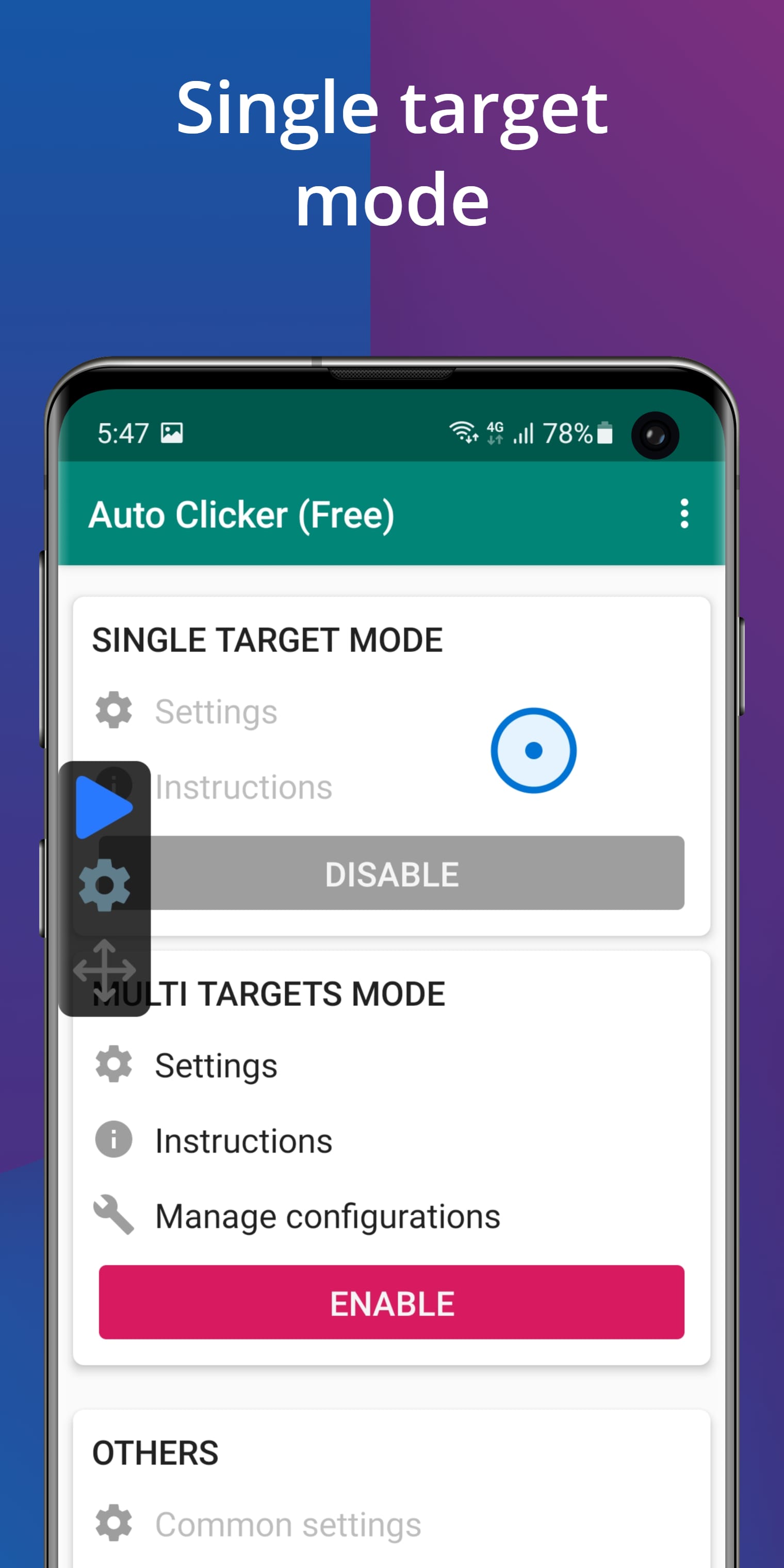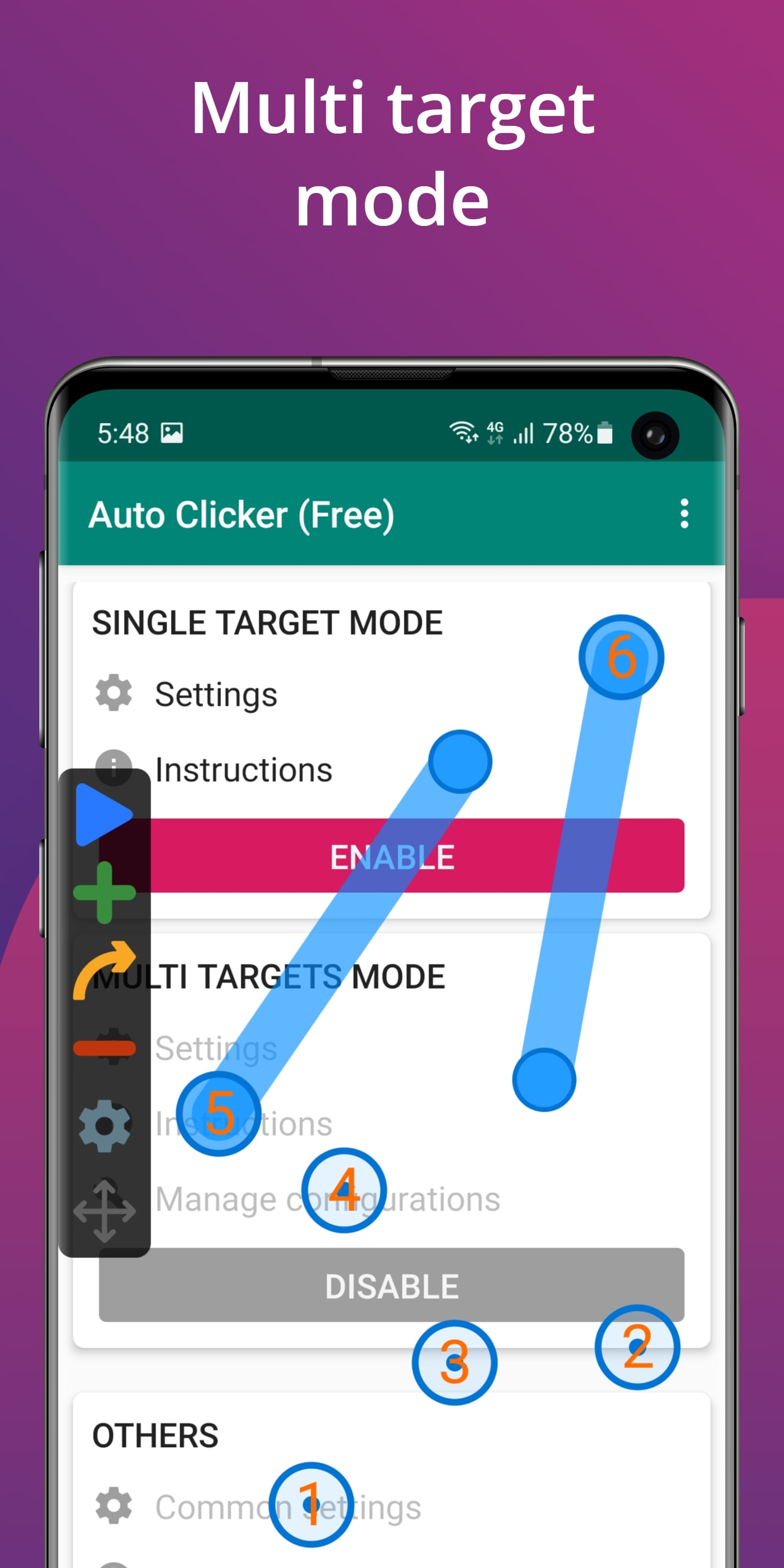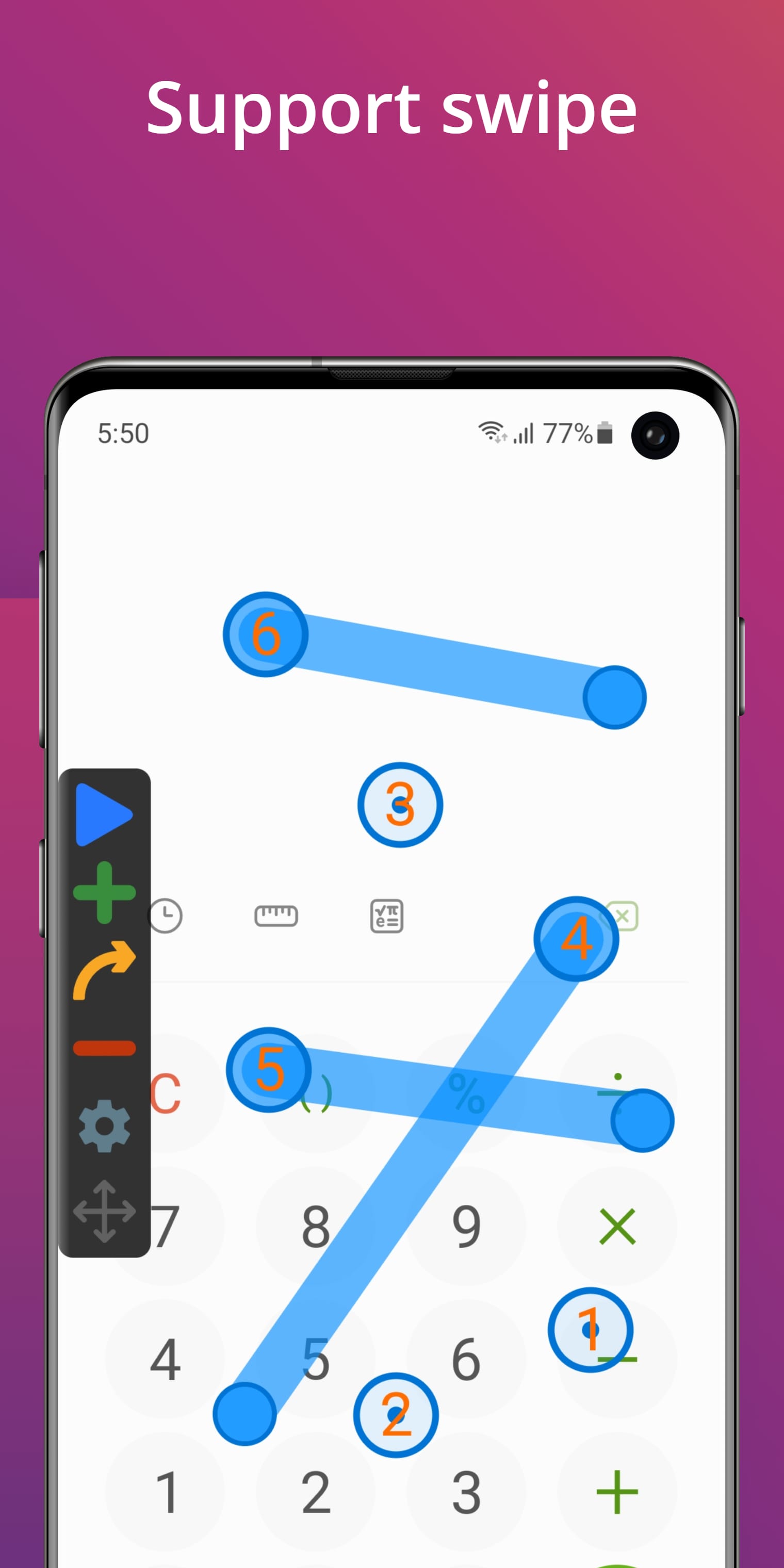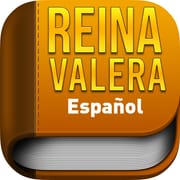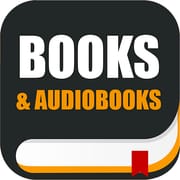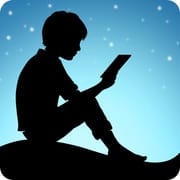Introduction
Auto-clicker is a powerful tool that automates mouse clicks and keyboard actions, making repetitive tasks effortless and efficient. Perfect for gamers and productivity users, it allows customizable click intervals, locations, and sequences to save time and reduce manual effort. Available as standalone apps, browser extensions, or scripts, Auto-clicker adapts to various needs. While it enhances convenience, users should apply it responsibly and respect platform rules to avoid misuse.
Features
Auto-clicker automates repetitive mouse clicks and keyboard actions, allowing users to set custom click intervals and locations for precise control. It supports programmed sequences, enabling complex clicking patterns automatically. Available in various forms—standalone apps, browser extensions, or scripts—it adapts easily to different platforms and user needs. Its user-friendly interface ensures quick setup, while advanced settings offer customization for diverse tasks.
Playing Tips
Use Auto-clicker to reduce fatigue during long gaming sessions that require constant clicking. Adjust the click interval carefully to match the specific game or task speed for optimal results. Test different click locations to automate tasks accurately on screen. Always review game or app policies to avoid violations when using automation tools. Combine Auto-clicker with other productivity apps to enhance efficiency further.
Conclusion
Auto-clicker is a versatile and time-saving tool perfect for automating tedious clicking tasks in games or work. By customizing clicks and timing, it enhances user convenience while reducing manual effort. Responsible use within platform guidelines ensures a safe and effective experience.