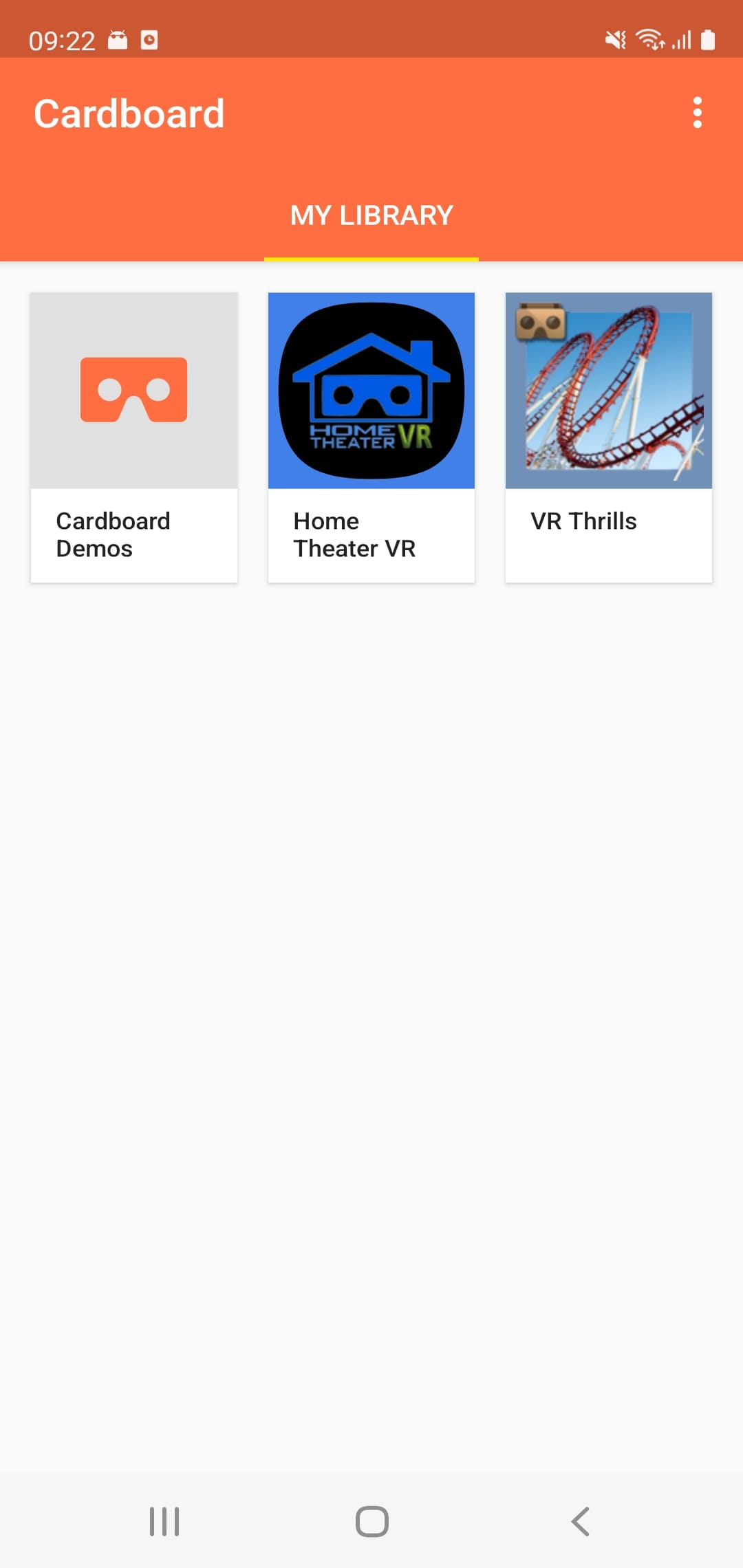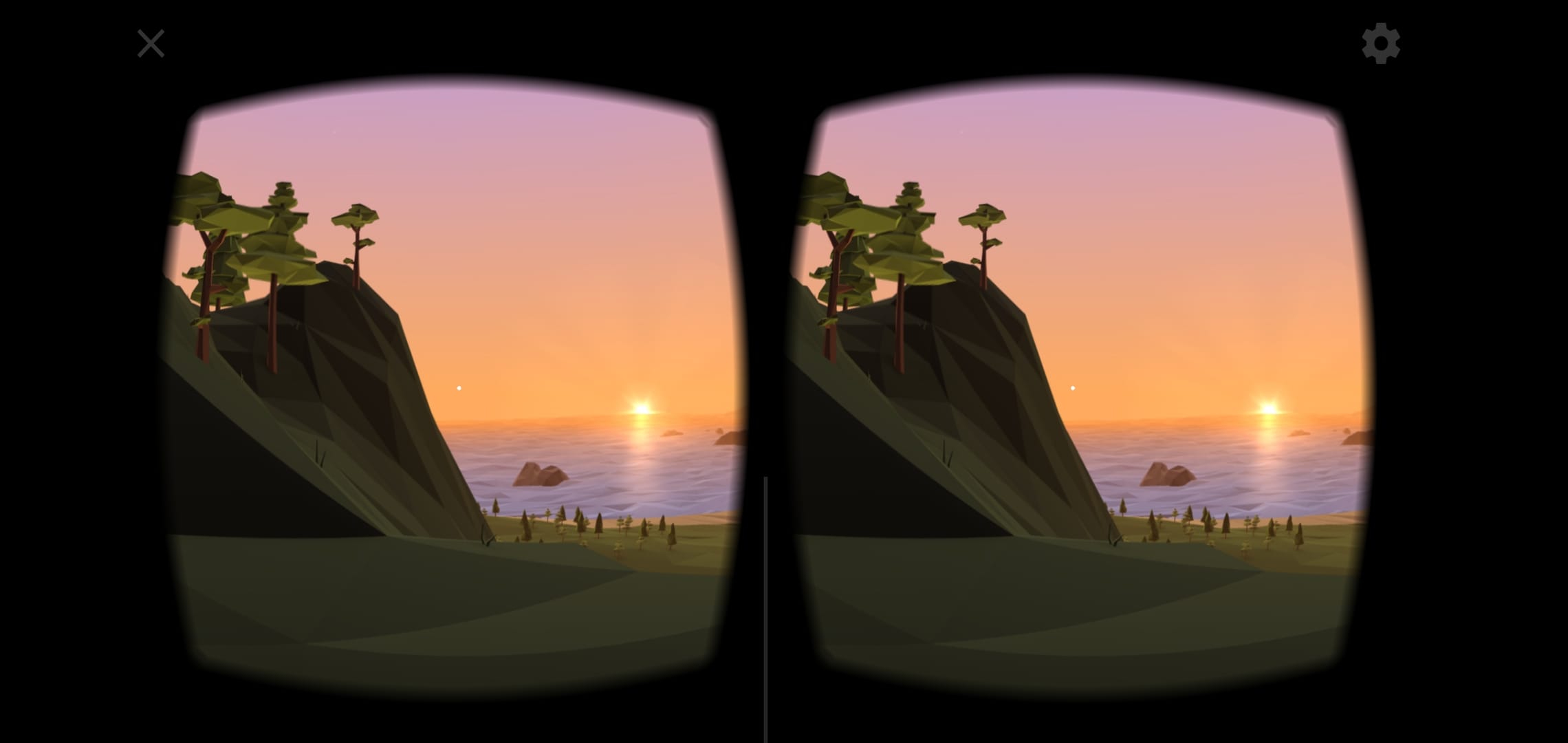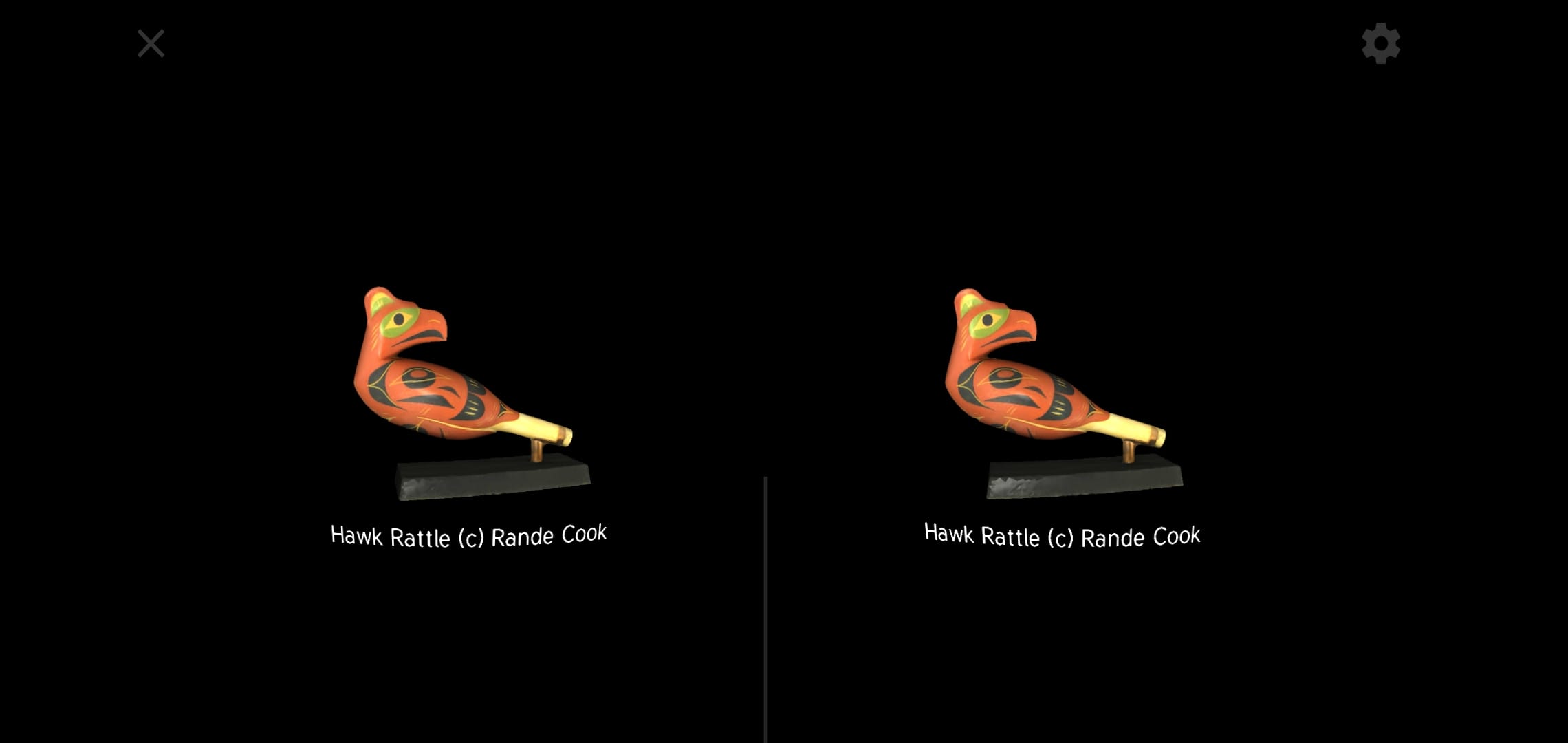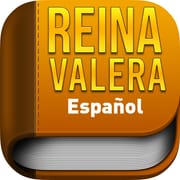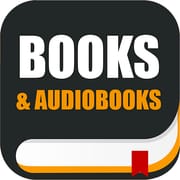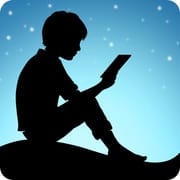Introduction
Cardboard brings virtual reality to your smartphone, offering an immersive experience with just a simple viewer. Launch your favorite VR experiences, explore new apps, and set up your viewer with ease. To get the full experience, you'll need a Cardboard viewer, which can be purchased and set up through the app. Dive into the world of VR and share your discoveries with the community.
Features of Cardboard
Cardboard brings virtual reality to your smartphone, providing an accessible way to experience 3D environments with just a simple viewer.
Quickly launch your favorite VR apps directly through the Cardboard app, making it easy to dive into different virtual worlds.
Explore new VR apps that expand your virtual experience, from games to educational content, all compatible with your Cardboard viewer.
Easily set up your Cardboard viewer with the app, which guides you through the process for seamless integration.
Tips for Using Cardboard
Ensure Proper Setup
Before starting, make sure your Cardboard viewer is assembled properly and calibrated with your smartphone for the best VR experience.
Use in a Safe Environment
Always enjoy VR in a safe, stationary location. Avoid using it while walking, driving, or in any situation where you could lose awareness of your surroundings.
Adjust Settings
Customize your VR settings within the app for the best comfort. You can adjust the lens distance, screen brightness, and sound options for an optimized experience.
Conclusion
Cardboard offers an easy way to explore the world of virtual reality directly from your smartphone. With a simple viewer setup, you can access a wide range of immersive VR experiences. Whether you’re exploring new apps or diving into a game, Cardboard brings virtual reality to your fingertips. Get your Cardboard viewer and start your VR journey today!