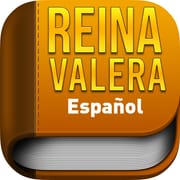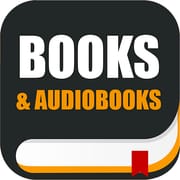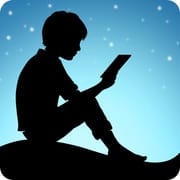What is Cricut Heat
Cricut Heat is a companion app for Cricut EasyPress 3 and Cricut Hat Press. It gives customized instructions for heat - transfer projects, with optimized time and temperature settings. New users can set up and activate the press following on - screen prompts, making heat - transfer work easier.
Features
- Provides customized instructions for heat transfer projects.
- Offers optimized time and temperature settings.
- Has a custom settings option.
- Includes in - app notifications for firmware updates.
- Connects to existing Cricut ID.
How Cricut Heat Works
- Connects to Cricut EasyPress 3 or Cricut Hat Press.
- Based on the project, it provides tailored instructions.
- Adjusts time and temperature settings automatically or allows custom adjustments.
How to Download and Install ?
- Download the APK file: Click the download button on this page to get the latest version of Cricut Heat app.
- Enable "Unknown Sources": Go to your device's "Settings", then enter the "Security" page, and enable the "Unknown Sources" option to allow app installation from outside Google Play Store.
- Install the APK: Find the downloaded APK file in your device's file manager and click it to start the installation.
- Launch the app: After installation, open the app and start using it for your heat - transfer projects.
Conclusion
Cricut Heat app is a great tool for heat - transfer projects. With its easy - to - follow instructions and useful features, it helps users achieve high - quality results. Download it now to enhance your heat - transfer experience.