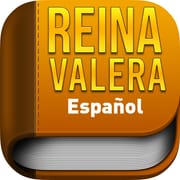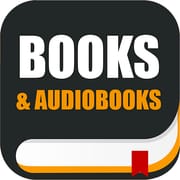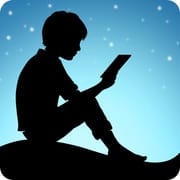What is LG ThinQ
LG ThinQ is a user - friendly app that serves as the command center of your LG smart home ecosystem. It enables you to control and monitor LG appliances remotely, streamlining daily tasks and making home management effortless.
Features
- Remote Control From Anywhere: Control LG washing machines, dryers, ovens, etc., using your smartphone from anywhere.
- Smart Monitoring & Alerts: Get real - time status of appliances and receive alerts on your phone.
- Personalized Routines & Custom Settings: Create customized routines for a more intuitive smart home experience.
- Smart Diagnosis: Scan appliance QR codes to troubleshoot minor problems.
- Voice Control Integration: Control appliances with voice commands (coming soon to more regions).
- ThinQ Marketplace: Discover new features and functionalities for your LG appliances.
How LG ThinQ Works
- Download the app from the App Store or Google Play Store on your compatible device.
- Create an LG ThinQ account with your email and password.
- Connect your LG appliances via Wi - Fi or Bluetooth following on - screen instructions.
- Navigate the dashboard to access controls and settings for each appliance.
- Explore available features and settings for enhanced usage.
How to Download and Install?
- Go to the App Store or Google Play Store, search for "LG ThinQ", and download the app.
- Open the app and create a new account using your email and password.
- Ensure your LG appliances are powered on and within Wi - Fi range, then connect them as guided by the app.
Conclusion
LG ThinQ makes an excellent pick for those who own LG appliances. It offers remote control, smart monitoring, and many advanced features. With an intuitive interface, it simplifies home management. For those who own LG appliances, downloading it can boost your smart home experience.