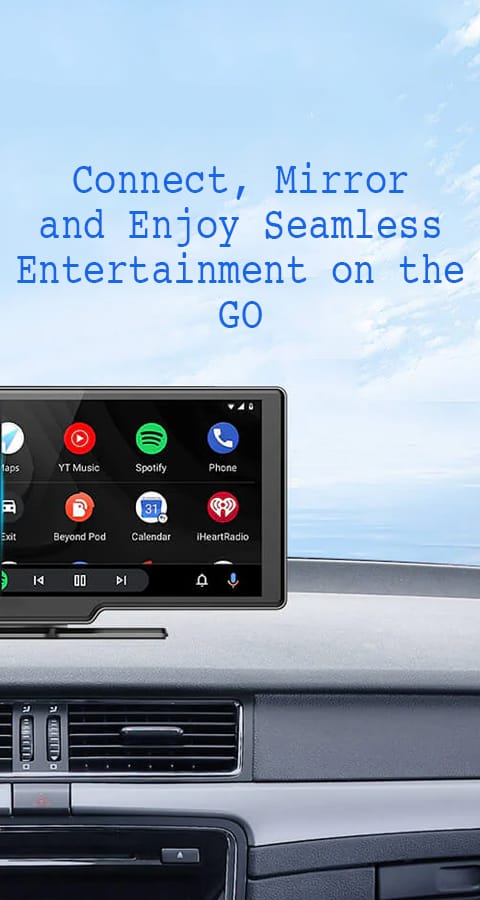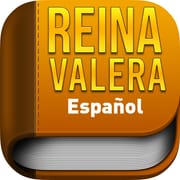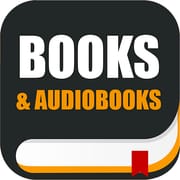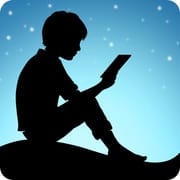Introduction
Mirror Link is the ultimate solution to connect your phone to your car screen seamlessly. With it, you can wirelessly or via USB share your phone's screen on your car display, making driving more convenient and safe. Access music, movies, maps, and more right from your dashboard. Compatible with all car brands, Mirror Link supports both Android Auto and Apple CarPlay, offering a hands-free experience that keeps your focus on the road. Enhance your driving experience by mirroring your phone's features directly to your car’s screen with ease!
Features of Mirror Link
Wireless & USB Connection: Easily connect your phone to your car’s screen without the hassle of cables using either wireless or USB connectivity.
Screen Sharing & Communication: Share your phone’s screen effortlessly with your car’s display, providing quick access to music, navigation, and more.
Multimedia Access: Enjoy music, movies, calls, maps, and texts right on your car’s screen for a more convenient driving experience.
Seamless Compatibility: Works with both Android Auto and Apple CarPlay, providing a universal solution for all car models.
Tips for Using Mirror Link
Check Compatibility: Ensure both your car and phone support Miracast or Wireless Display options before connecting.
Quick Setup: Simply open the app, select “Connect Car,” and wait for the devices to sync for instant mirroring.
Multimedia Management: Take advantage of the automatic play/pause feature for hands-free music control when connecting to your car’s display.
Conclusion
With Mirror Link, you can effortlessly mirror your phone’s features onto your car screen, providing hands-free access to entertainment, navigation, and communication. Whether you’re driving a new model or an older car, this app ensures seamless compatibility and convenience. Simplify your driving experience!