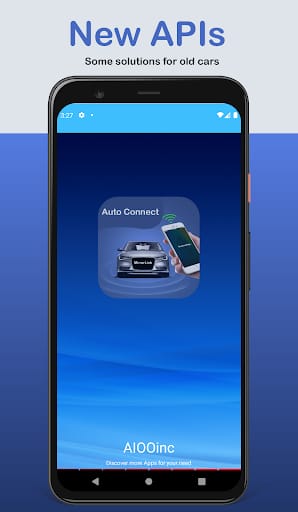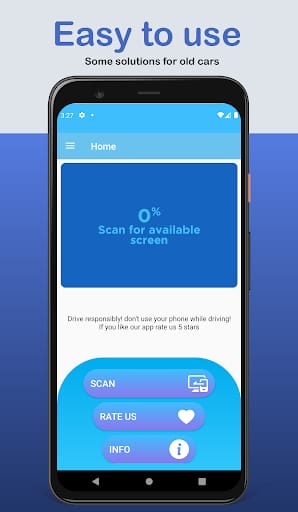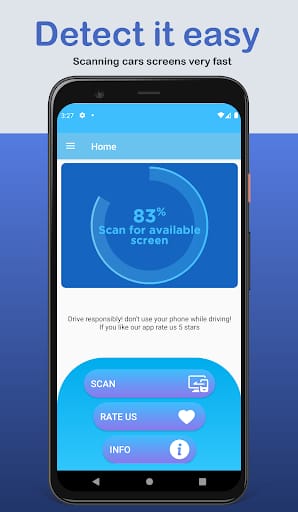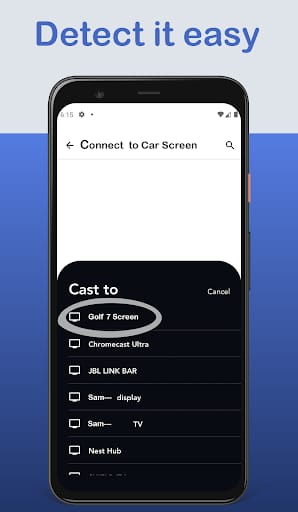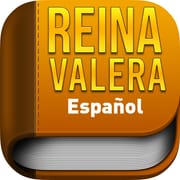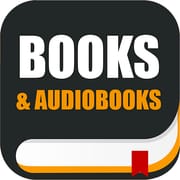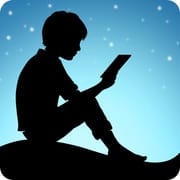Introduction
Mirror Link Phone Car Screen is the ultimate app for seamlessly connecting your phone to your car's screen, offering a wireless mirroring experience. With this easy-to-use app, you can enjoy features like playing music, watching videos, navigating maps, and even texting or calling—without the need for any cables. Mirror Link ensures safe driving by automating tasks like pausing and playing music when your phone connects to the car screen. Simply activate MirrorLink in your car’s settings, and you're all set to enjoy a smarter, hands-free driving experience.
Features of Mirror Link Phone Car Screen
Mirror Link Phone Car Screen: Your Connection to Car Entertainment
Wireless Connection: Mirror Link connects your phone to your car’s screen wirelessly, making it easy to access media, contacts, maps, and more.
Automated Music Control: The app automatically plays and pauses your music as soon as your phone connects to your car’s screen, making your drive smooth and distraction-free.
Easy Screen Sharing: Quick one-click connection to share your phone’s display with your car screen, or even your home TV.
Multitask While Driving: Make calls, send texts, or follow directions while keeping your hands on the wheel.
Playing Tips
Setup with Ease: Ensure your car supports MirrorLink and enable it in the car’s settings before launching the app for quick, hassle-free connection.
Keep Your Phone Charged: Since the app runs your phone’s features wirelessly, make sure to plug in your phone for long drives to prevent battery drain.
Control Through the Car’s Interface: Use the car’s touch screen or voice commands for a safer, hands-free experience while driving.
Conclusion
Mirror Link Phone Car Screen offers a hassle-free way to connect your phone to your car screen, ensuring a safe, enjoyable, and connected driving experience. With wireless capabilities and intuitive controls, this app simplifies driving tasks so you can focus on the road. Download now and drive smarter!