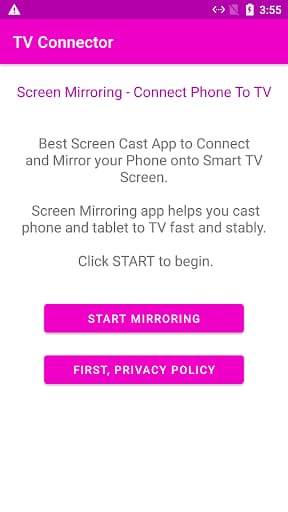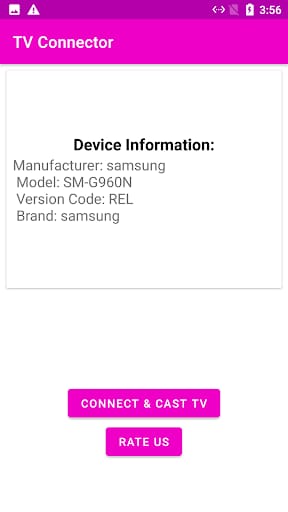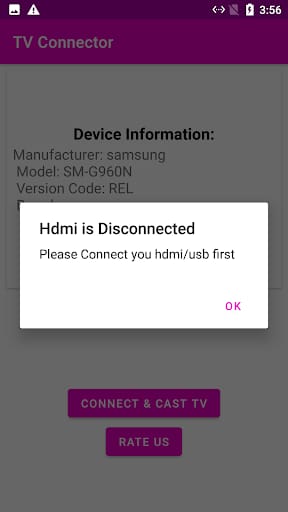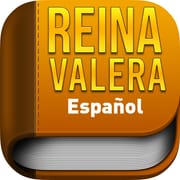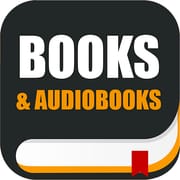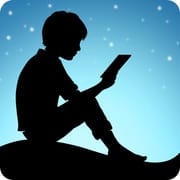Introduction
Mobile Connect to TV USB HDMI app is a powerful tool that allows you to easily mirror your phone or tablet screen to your TV. With just a simple HDMI connection or using an MHL adapter, you can enjoy streaming of movies, games, and photos on the big screen. Whether you're watching videos, playing games, or sharing content, this app ensures smooth and hassle-free screen mirroring. It’s the perfect solution to enhance your viewing experience, all from the comfort of your Android device.
Key Features of Mobile Connect to TV USB HDMI
Effortlessly mirror your Android phone or tablet screen to your TV, offering a large screen experience for gaming, movies, and more.
HDMI and MHL Compatibility: Connect your device to the TV using an HDMI cable or MHL adapter, even if your tablet doesn't have an HDMI output.
Wide Device Support: The app supports both phones and tablets, making it versatile for all your devices with HDMI or MHL output.
Easy Setup: No complicated procedures needed! Just connect your device and TV, open the app, and start streaming instantly.
Tips for a Smooth Experience
Ensure Compatibility: Make sure your Android device supports HDMI output or you have an MHL adapter for tablets without HDMI.
Use a Quality HDMI Cable: For best results, use a high-quality HDMI cable to ensure smooth and clear streaming to your TV.
Adjust Display Settings: Tweak the display settings on your phone to optimize the mirrored content for a better viewing experience.
Wi-Fi for Convenience: If your device supports wireless display, connect via Wi-Fi for a cable-free experience.
Conclusion
Mobile Connect to TV USB HDMI is your ultimate solution for screen mirroring, making it incredibly easy to enjoy your favorite content on the big screen. Whether you're playing games, watching movies, or sharing photos, this app ensures a hassle-free connection. Enjoy high-quality, smooth streaming and enhance your mobile entertainment experience today with Mobile Connect to TV USB HDMI