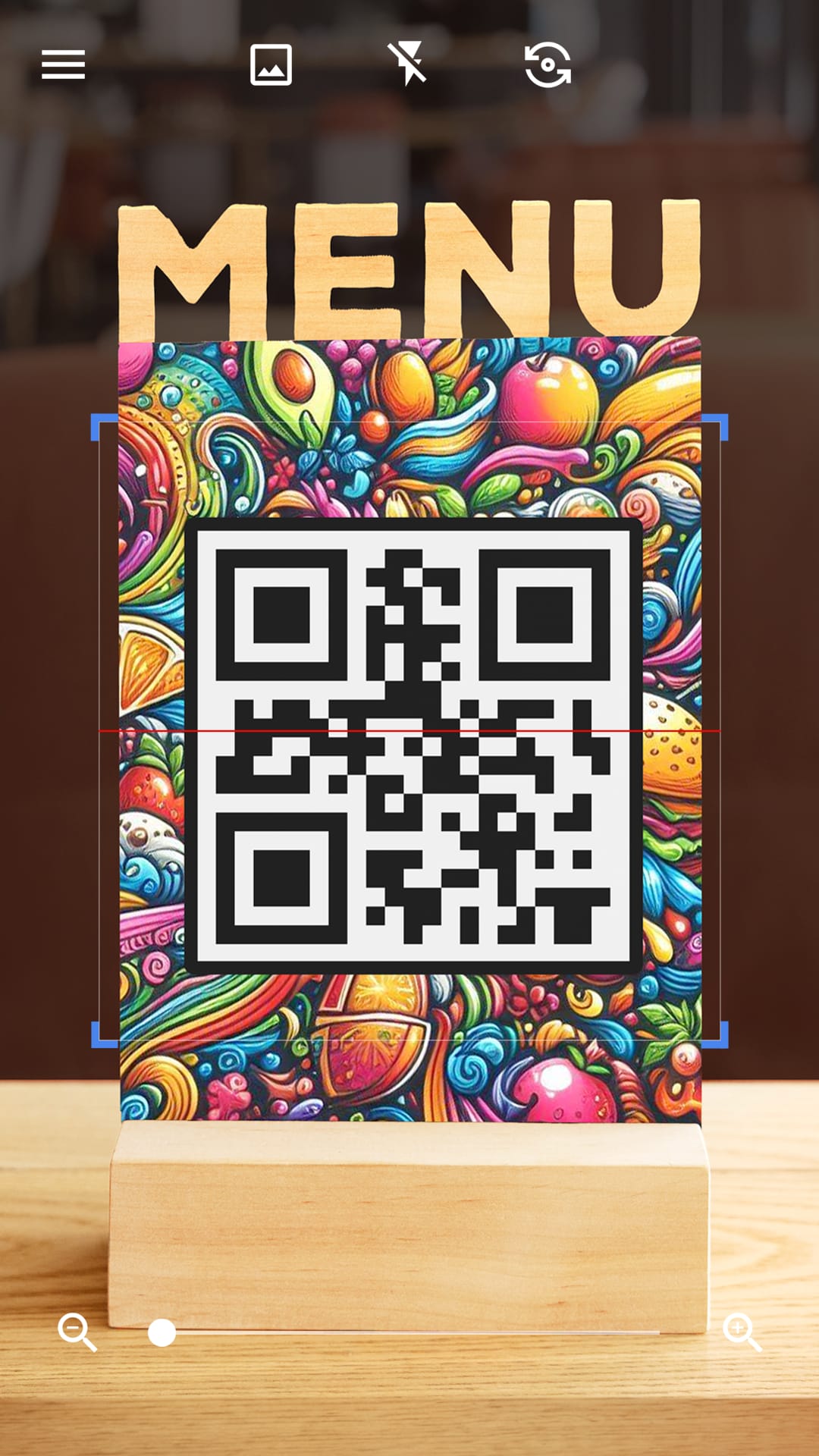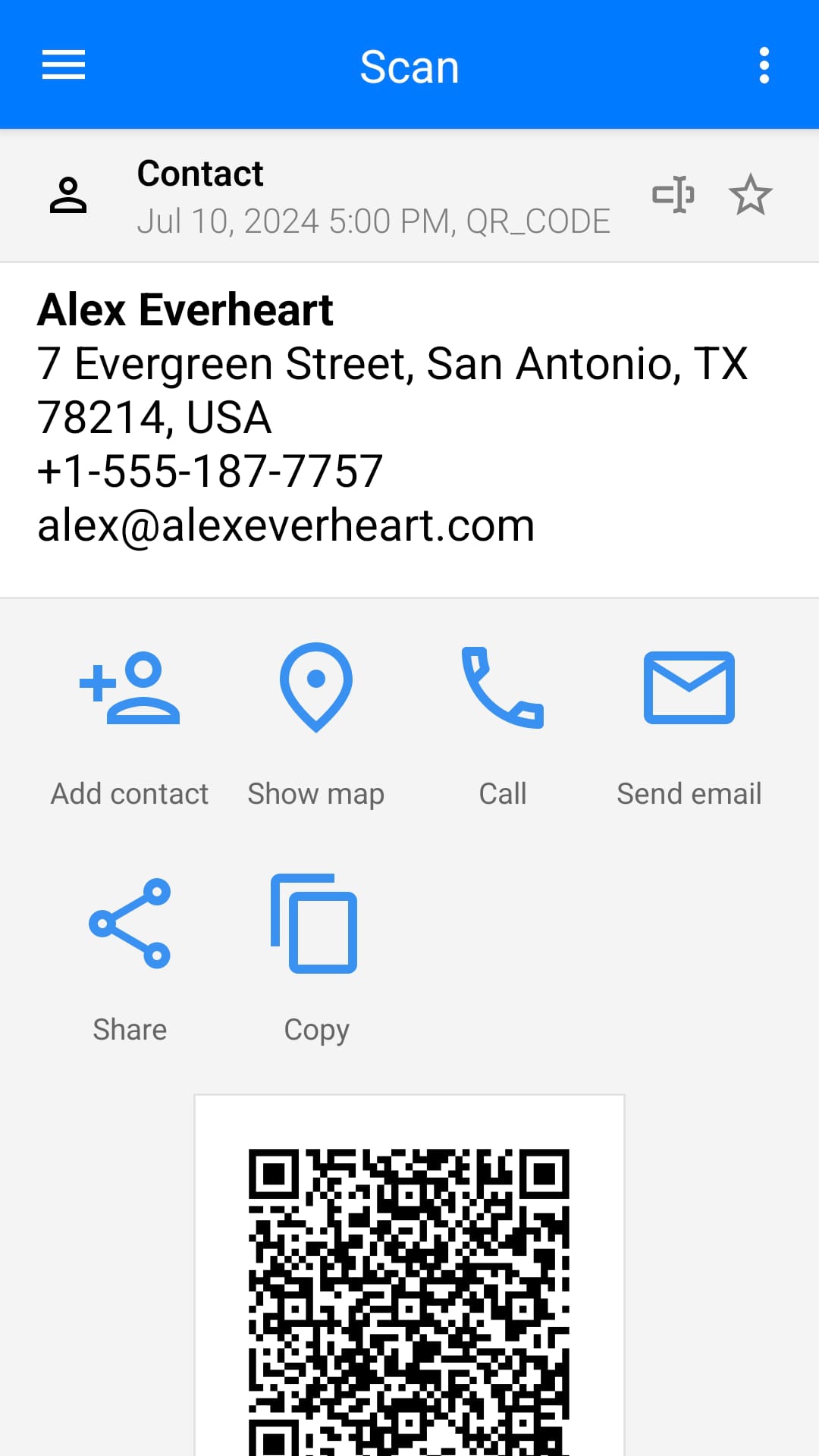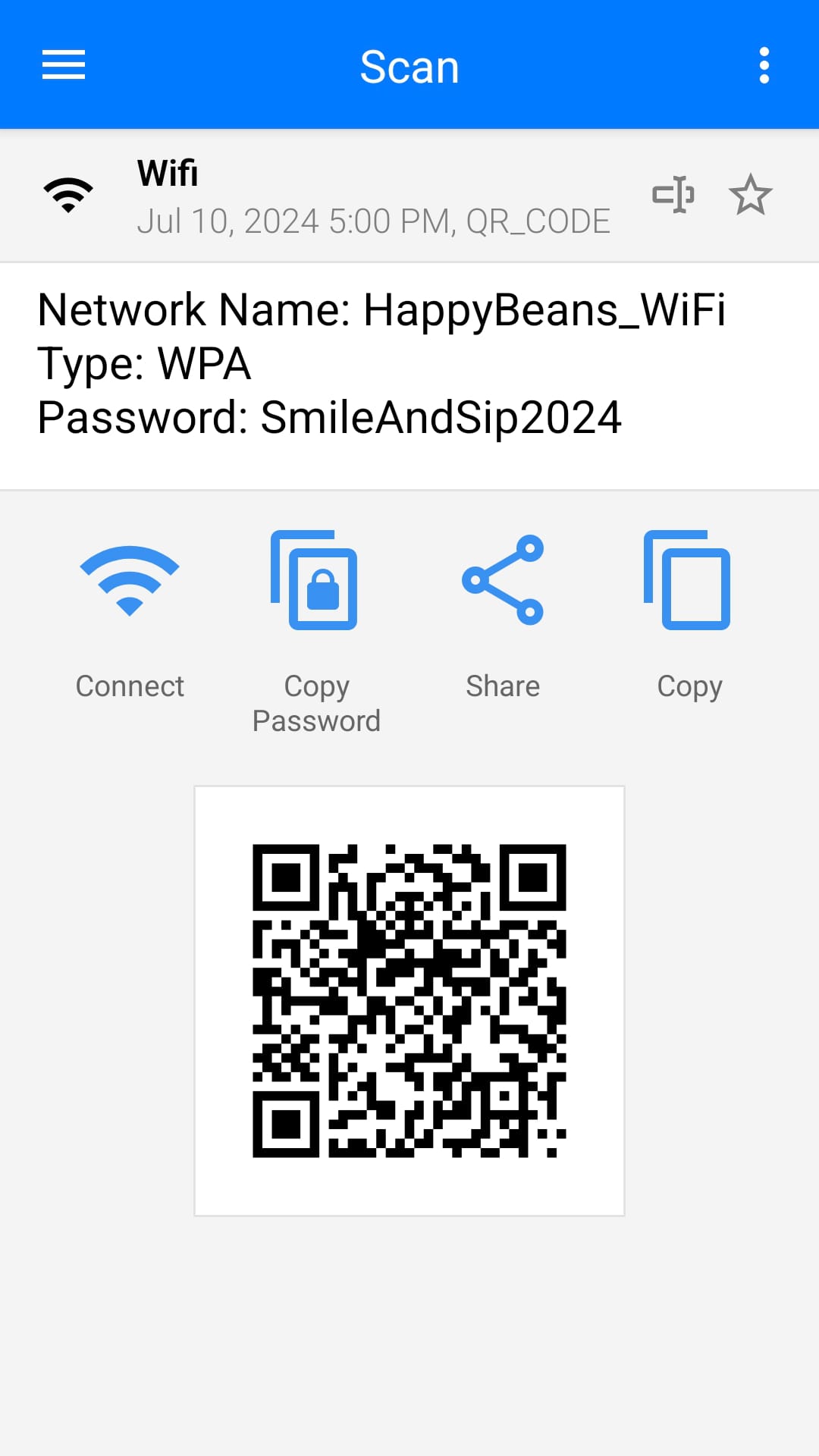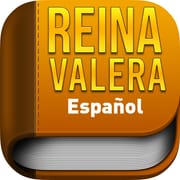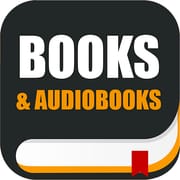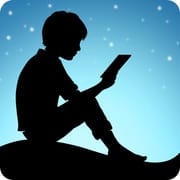Features
Offline Scanning Support
Some decoded content can be saved offline, making it useful in areas with poor connectivity or for storing data to review later.
Instant Website Launch
Scan a code and instantly open the linked webpage without needing to copy or paste any links—ideal for quick browsing or promotional offers.
Wi-Fi Auto-Connect
The app allows you to connect to Wi-Fi networks directly by scanning a designated QR code, eliminating the need to manually enter credentials.
Multifunctional Use Cases
From comparing product prices in-store to accessing restaurant menus or saving business card info, the app adapts to various real-life scenarios.
Playing Tips
-Use the flashlight in low-light conditions to ensure clear code detection.
-Enable history tracking to review past scans when needed.
-Center the code on your screen and keep your hand steady for faster recognition.
-Regularly update the app to access the latest features and improved accuracy.
-Scan from different angles if the app struggles to read damaged or curved codes.
Conclusion
QR & Barcode Scanner is a must-have tool for effortlessly decoding visual data and accessing digital content in seconds. It’s fast, accurate, and enhances daily convenience—perfect for shopping, sharing, and exploring the digital world in a smarter way.