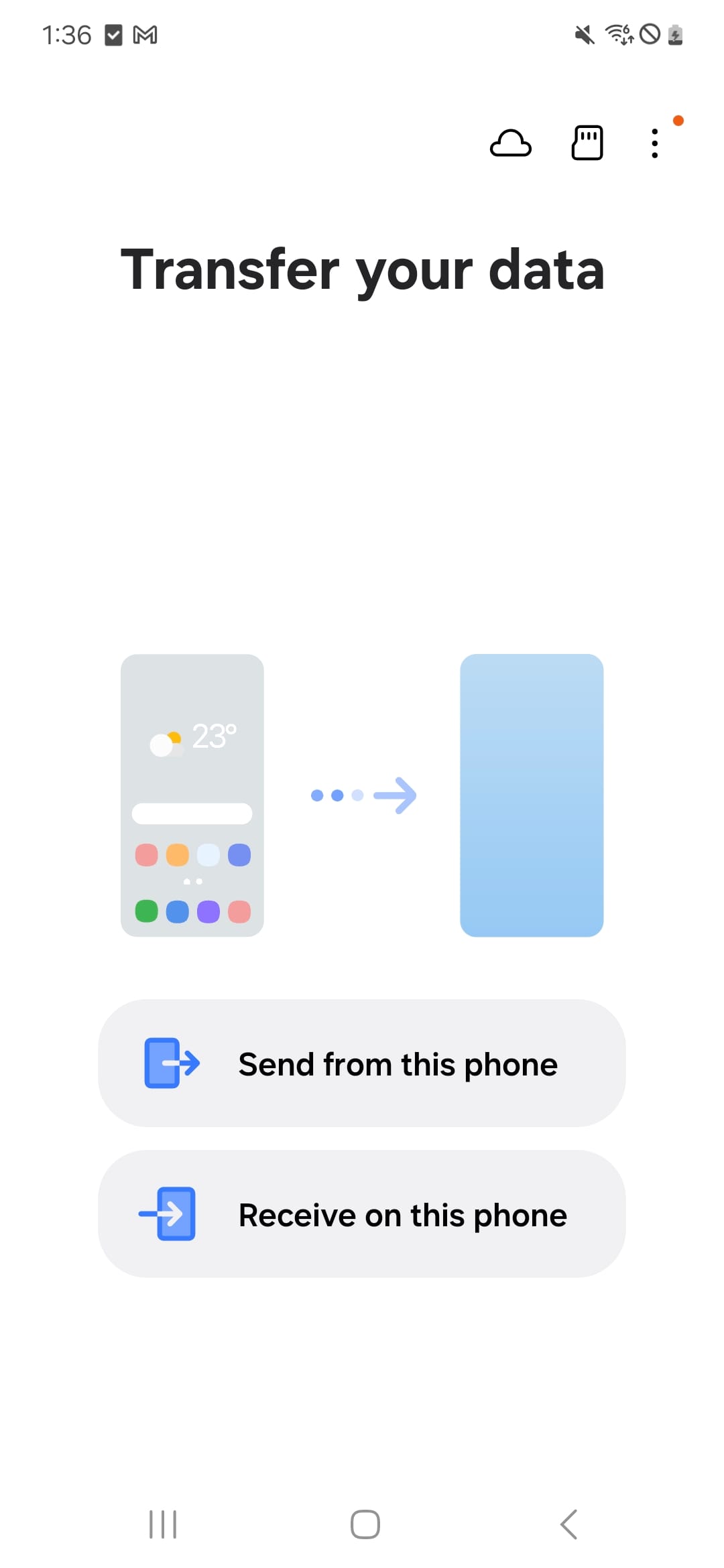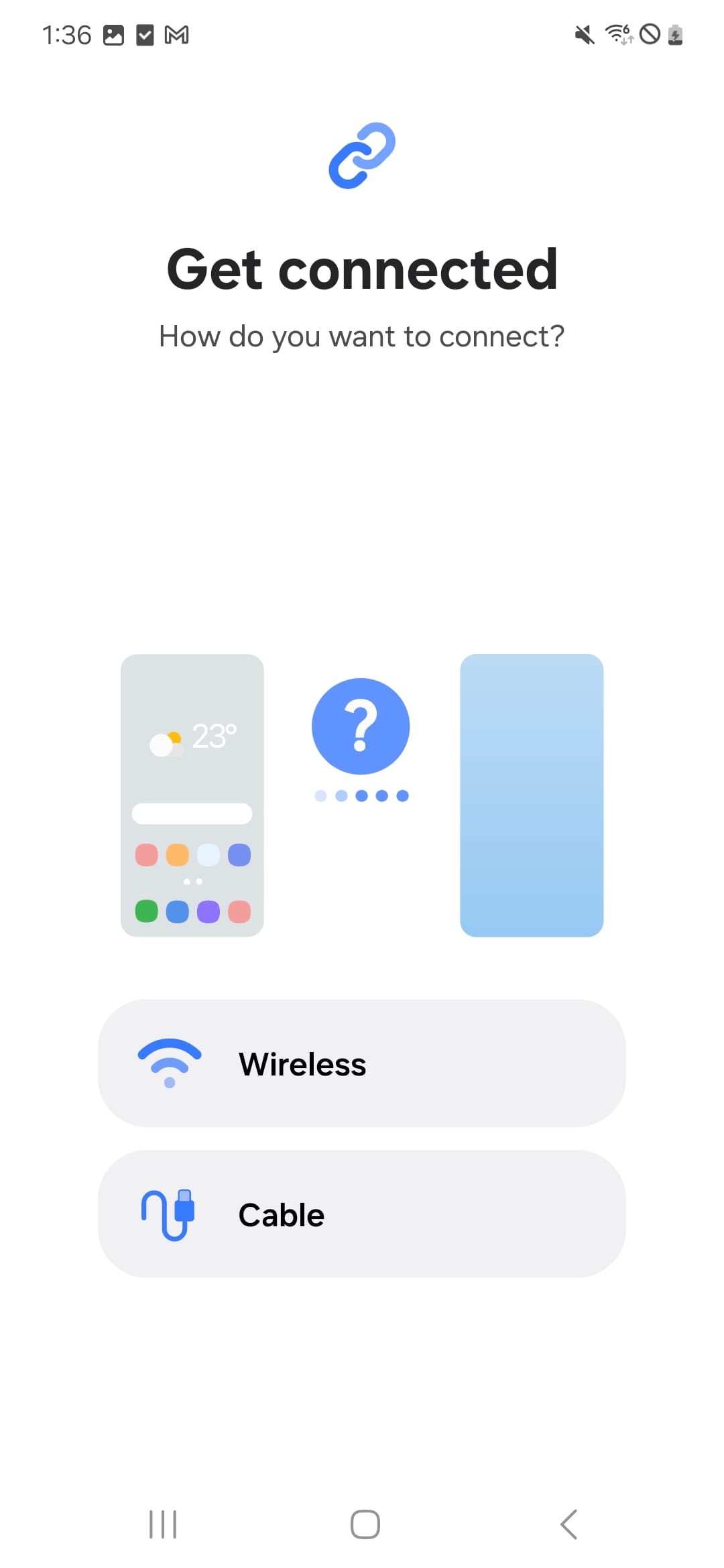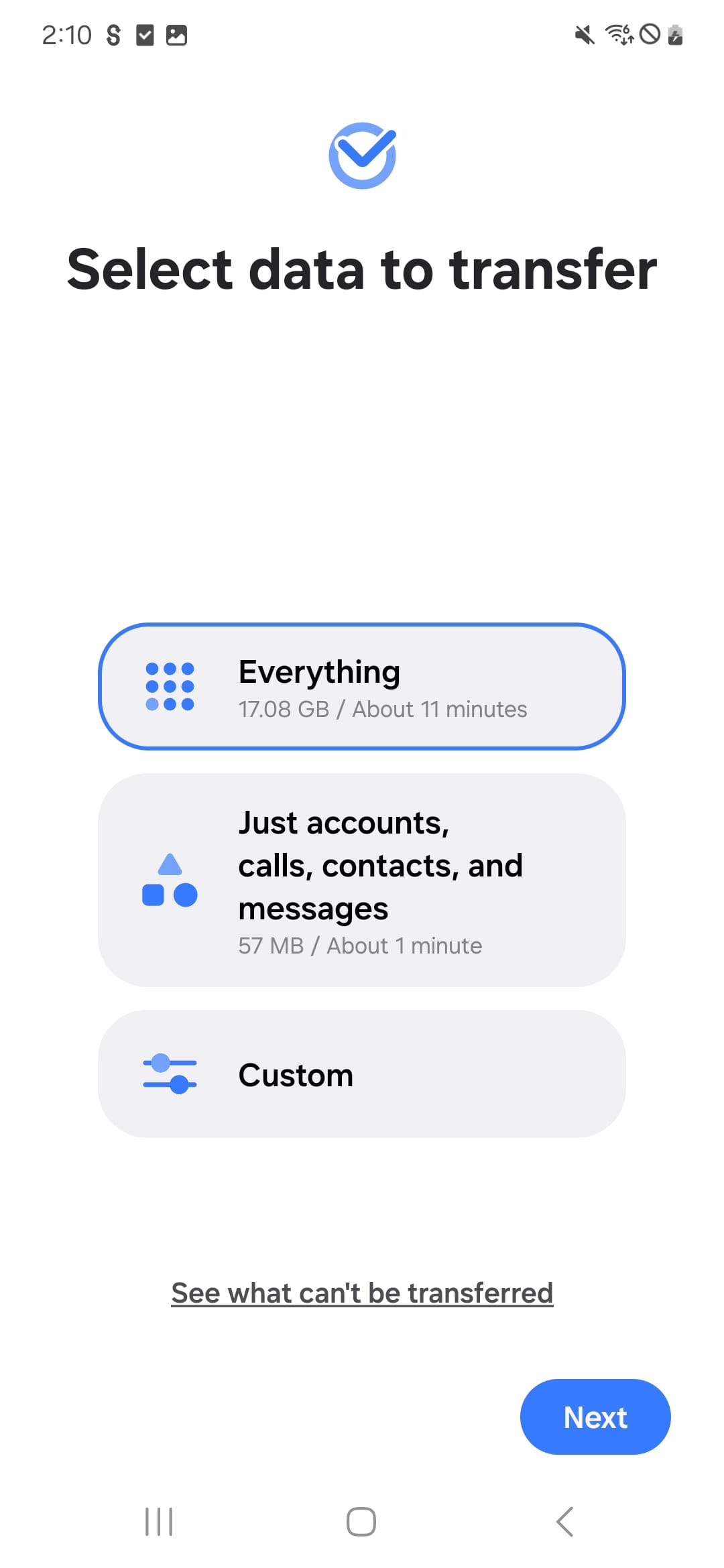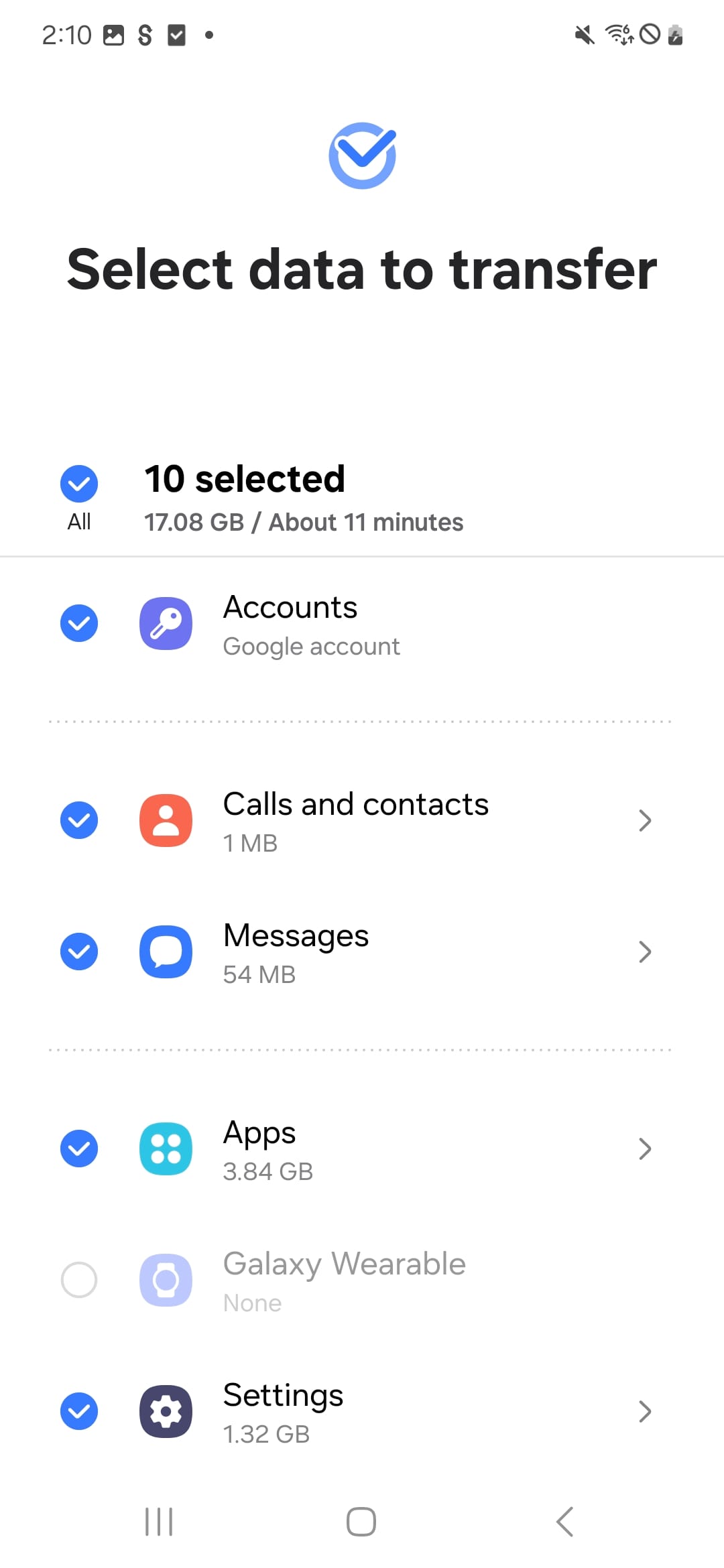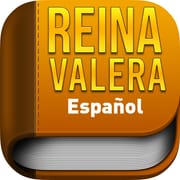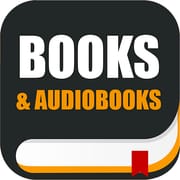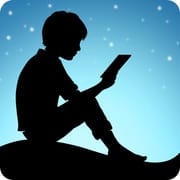Introduction
Samsung Smart Switch Mobile offers a seamless and secure way to transfer your important data from any device to your new Samsung Galaxy phone. Whether moving from an iPhone or another Android, this app simplifies the migration of contacts, photos, videos, and more with options for wireless or wired transfer. Its intuitive interface guides users through each step, making data migration effortless even for beginners. With added support for transferring app data and call logs via USB, Samsung Smart Switch Mobile ensures you won’t miss a beat when switching devices.
Features
Samsung Smart Switch Mobile simplifies data transfer by supporting both wireless and wired connections, ensuring a smooth switch between devices. It handles a wide range of data types including contacts, photos, videos, calendar events, and even app data for a comprehensive migration. The app offers a secure transfer process that keeps your original data safe and untouched. Additionally, it supports data migration from both iPhone and Android devices, plus has desktop versions for backup restoration.
Tips for Use
Make sure your devices are fully charged before starting the transfer to avoid interruptions. Use the wired USB connection for faster and more complete data migration, especially when transferring call logs or app data. Carefully select which data to transfer to save space on your new phone. Follow the on-screen prompts step-by-step to ensure a hassle-free experience. For extra backup options, install the desktop software to transfer from backups.
Conclusion
Samsung Smart Switch Mobile is a powerful and user-friendly tool designed to make moving to a new Galaxy phone effortless. Its flexibility across platforms, combined with secure and comprehensive data transfer capabilities, makes it an essential app for anyone upgrading their device.