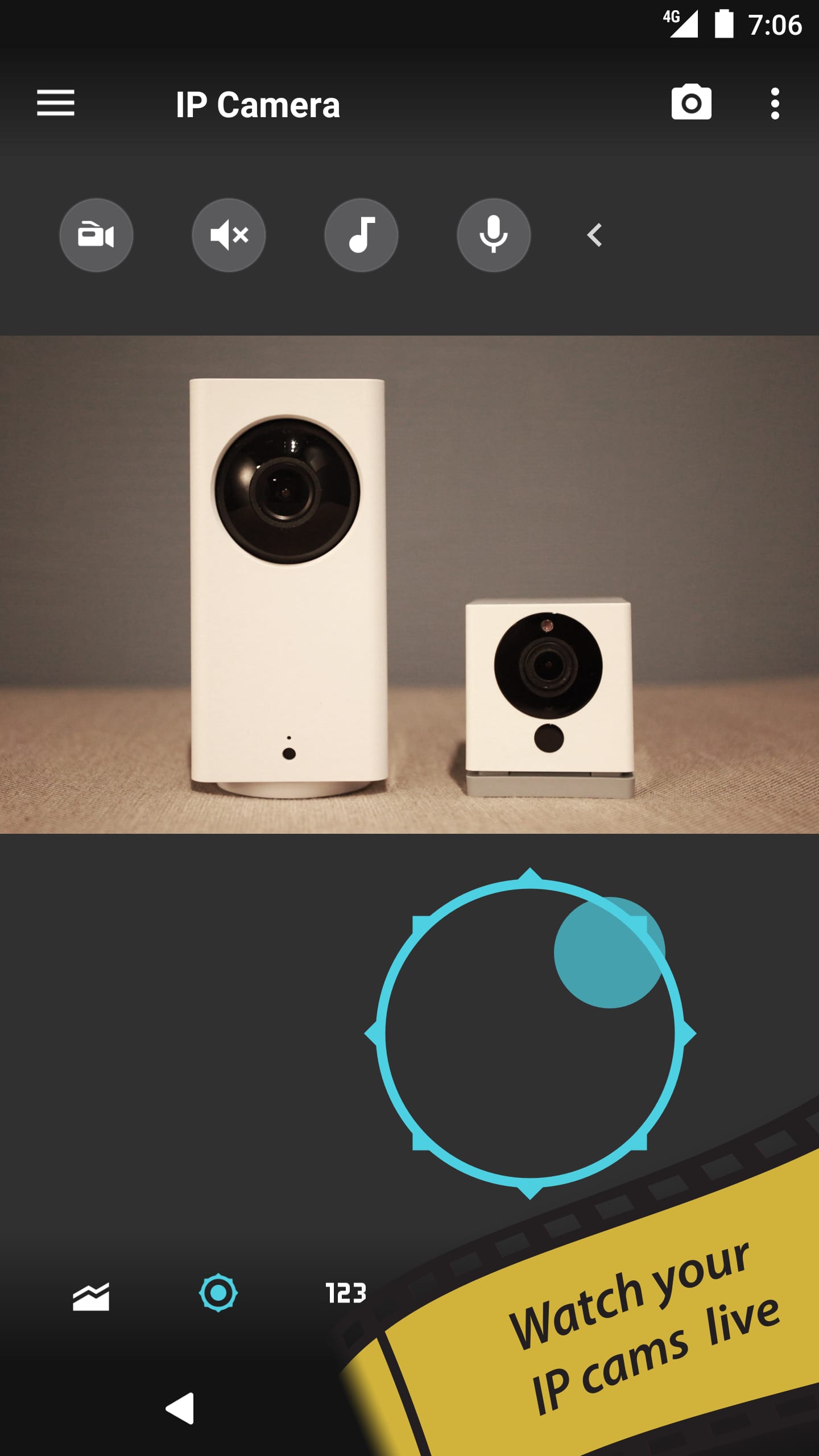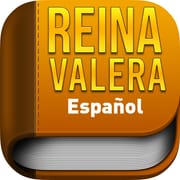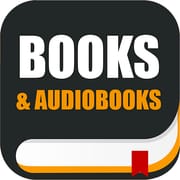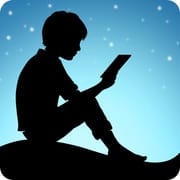Introduction
tinyCam is the top-tier app for monitoring IP cameras, video encoders, and DVRs, offering seamless control across multiple devices. With support for ONVIF, Wyze, P2P, and CamHi cameras, it provides seamless remote access to your cameras, along with features like PTZ control, 2-way audio, and video streaming in multiple formats like H.264 and H.265. The app is highly customizable, allowing you to organize cameras, switch between layouts, and even use SSL for secure streaming. Upgrade to tinyCam Monitor PRO for advanced features like 24/7 video recording, cloud storage, and motion detection support.
Features of tinyCam Monitor
Wide Camera Support: Works with ONVIF, Wyze, P2P, and MJPEG-based cameras, offering compatibility with brands like Foscam, Amcrest, Reolink, and more.
PTZ Control: Allows control of Pan/Tilt/Zoom cameras for flexible surveillance.
2-Way Audio: Supports both listening and speaking through your connected cameras.
Multiple Layouts: Customize camera views with 17 different layout options and group cameras by tags.
Secure Streaming: Enjoy encrypted HTTPS support for secure connections.
Tips for Optimal Use
Organize Your Cameras: Use tags to group related cameras for quicker access and better management.
Enable Automatic Switching: Set up sequence mode for automatic camera switching and save time during surveillance.
Optimize Storage: Use the cloud sync feature to back up your recordings to services like Google Drive and Dropbox.
Motion Detection Setup: If upgrading to the PRO version, enable motion detection for automated alerts.
Conclusion
tinyCam Monitor is an excellent tool for anyone needing remote camera control and surveillance, with broad compatibility, flexible camera management, and secure streaming. With the free version offering essential features and the PRO version unlocking advanced options like 24/7 video recording and motion detection, it provides a comprehensive solution for home or business security.