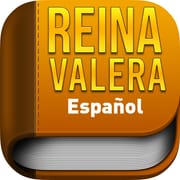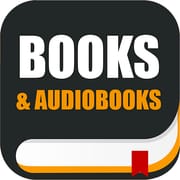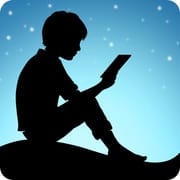What is the Cync App
Powered by Savant, the Cync App is a creative solution for controlling devices in smart homes. It provides enhanced personalization, letting you add device and room photos. Its dynamic home - screen puts frequently used products at hand, and it has a dark - theme option for better viewing.
Features
- Enhanced customization: Add images of devices and rooms for straightforward recognition.
- Dynamic home screen: Displays most used products conveniently.
- Dark theme option: Facilitates viewing, especially at night.
- TrueImage technology: Allows color and brightness experiments via smartphone photos.
- Advanced color control: Add RGB values and use a double color wheel for perfect color.
- Device grouping: Group devices within rooms for more control.
How the Cync App Works
- Connect to your smart home devices through the app for basic control.
- Use TrueImage technology by taking a photo of your lights to adjust colors and brightness remotely.
- Group devices in rooms as per your preference for individual or paired control.
- Set light schedules, create profiles, and share control with others.
How to Download and Install ?
- Download the APK: Click the download button on this page to get the latest Cync App version.
- Enable "Unknown Sources": Go to your device's "Settings", then "Security", and enable this option to install from non - Google Play sources.
- Install the APK: Find the downloaded file in your device's file manager and click to start installation.
- Launch the App: After installation, open the app and start controlling your smart home.
Conclusion
The Cync App is a powerful tool for smart home control. With features like personalization, color control, and voice compatibility, it offers a convenient and efficient experience. Its stability and new product integration make it a top choice for smart home enthusiasts.
/logo_pad.jpg)
/screen_1_pad.jpg)
/screen_2_pad.jpg)
/screen_3_pad.jpg)
/screen_4_pad.jpg)